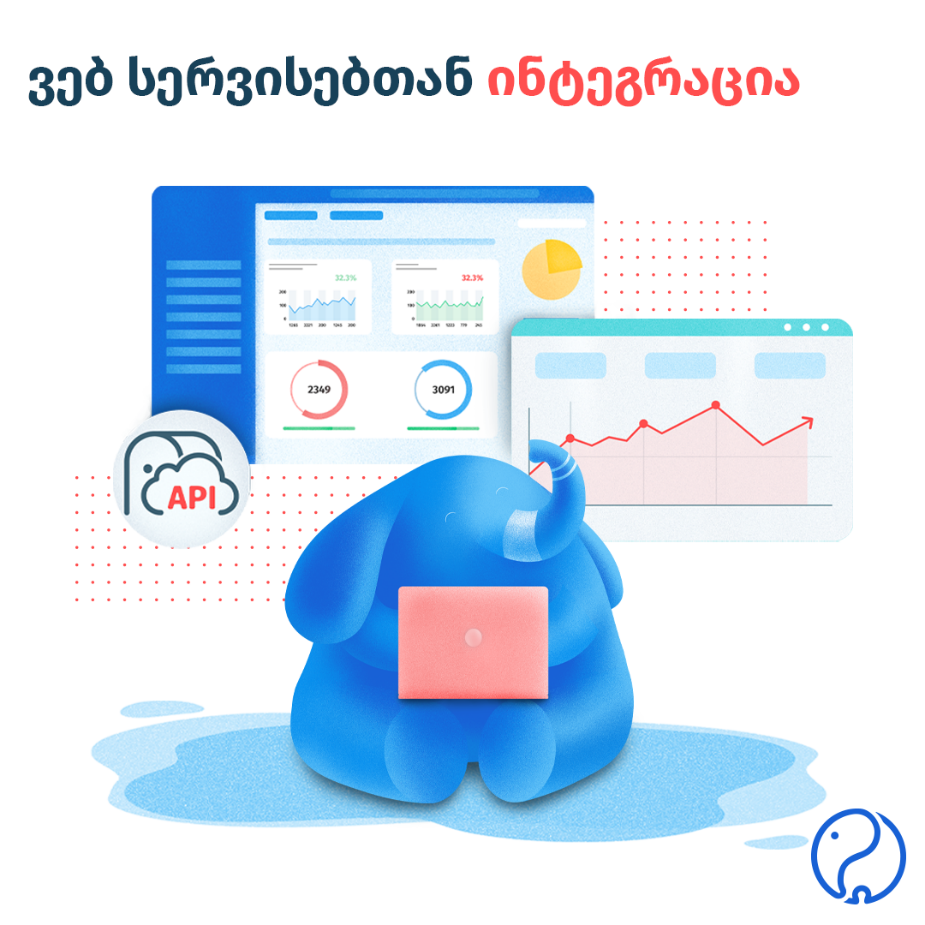
The Balance Integration Plugin simplifies the management of the e-commerce platform for the user by exchanging relevant information from the accounting database. It includes the exchange of information from the user's accounting database, such as product names, balances and prices.
The functionality can be found in the Administration module, in the Data Synchronization Settings tab.
After activating the Data Export option of the Web-Services tool, you will see two icons
Tools and security filters are located within the website, for example: various search parameters, various exchange nodes, price and balance exchange restrictions, as well as filters for stopping constructions (please see: ")
! As we call B2C with the changed functionality and fixed configurations, so that it is necessary to pass the appropriate parameters (Source/ Value: B2C), in case the source parameter was not passed, the responses saved with the web services to return the general structure of the configurations accordingly.
To activate the B2CGE integration module, you need to click on the B2CGE icon, after which the functionality window will open.
After you activate the "B2C Integration" checkbox, a new user with a limited role will be created in the database and the corresponding password will be generated, with which it will be possible to authenticate with the integrations. The generated user and password can be viewed Only a user with the administrator role will be able to configure the integration itself. (It is also possible to change the user and password from the user card itself)
The functionality of B2C integration setups has the following form:
1. URL_URL generated for calling the web service
If the web service is called with a file database on a local server, then the URL has the following format:
/Balance_Exchange/hs/Exchange/
The name of the published database should be: Balance_Exchange
- The address of the server where the balance database is published.
- Indicates the exchange object.
In case the web services are used with a database located on the Cloud, the URL for calling the web service has the following format:
https://cloud.balance.ge/sm/o/Balance//hs/Exchange/
- The four-digit number of the database partition on the Cloud.
- Indicates the exchange object.
Authorization with web services is performed with Basic authorization.
After completing the above instructions, log in to your site's admin panel, drop down the settings and go to "BDO Balance", then enter your BDO username, password, and address in the appropriate fields. Then drop down the BDO Item Identification field and select "UID" and save.
After completing the above instructions, log in to your site's admin panel, drop down the settings and go to "BDO Balance", then enter your BDO username, password, and address in the appropriate fields. Then drop down the BDO Item Identification field and select "UID" and save.